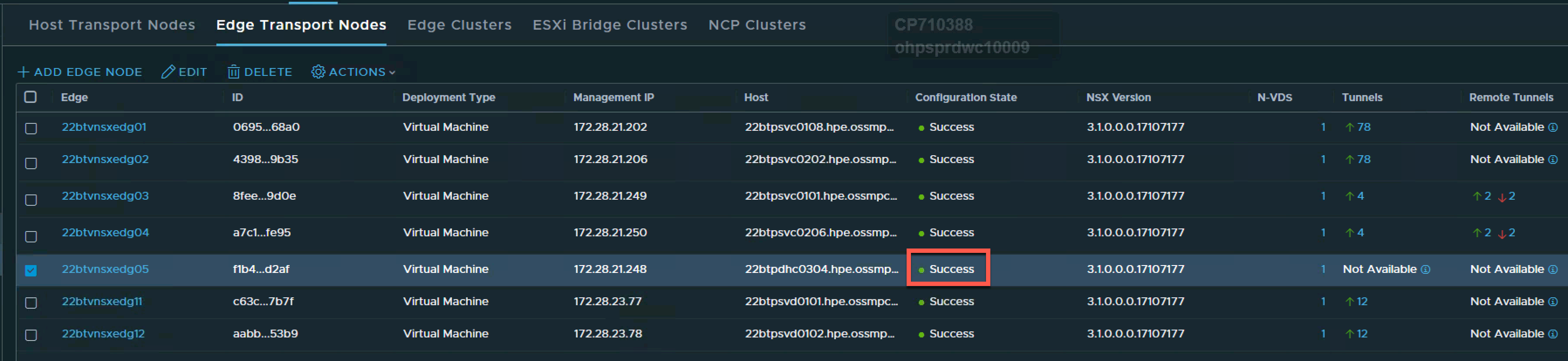KB0006 - Deploying a New Edge Node

There will be times within the NSX lifecycle when you could be required to deploy a new edge node, including:
- The edge node has become CPU constrained;
- The NSX environment needs to have additional throughput, and you are already running large edge nodes; or
- The edge node has become corrupted and needs to be replaced to restore service.
0:00
/0:39
Step-By-Step Guide
- Log in to the NSX manager; the global or local manager is suitable. If you are using the global manager, you must select the local manager for the environment to which you will add the edge node.
- From the NSX manager screen select
Systemfrom the top menu bar.
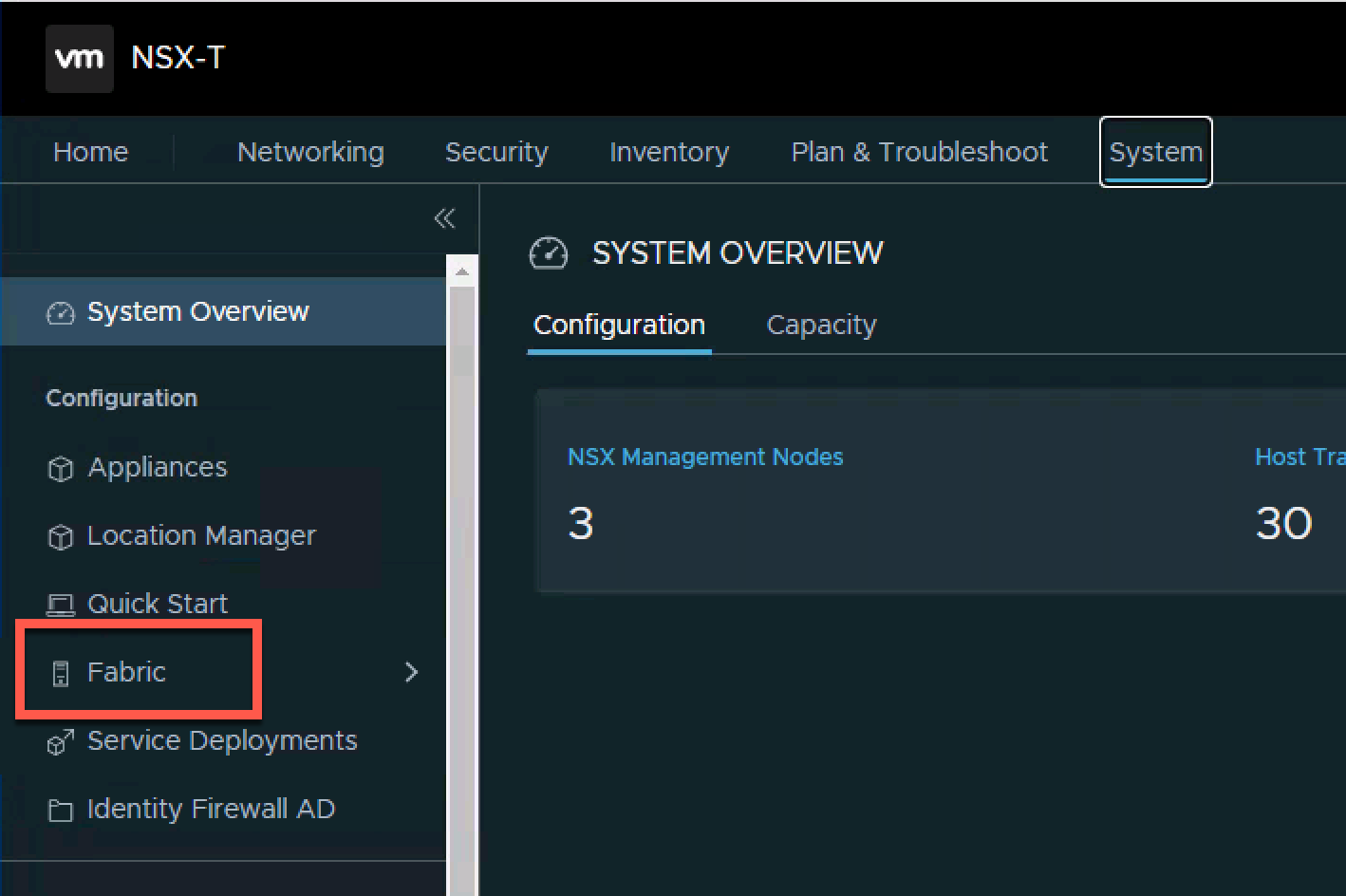
- From the left hand menu click on
Fabric.
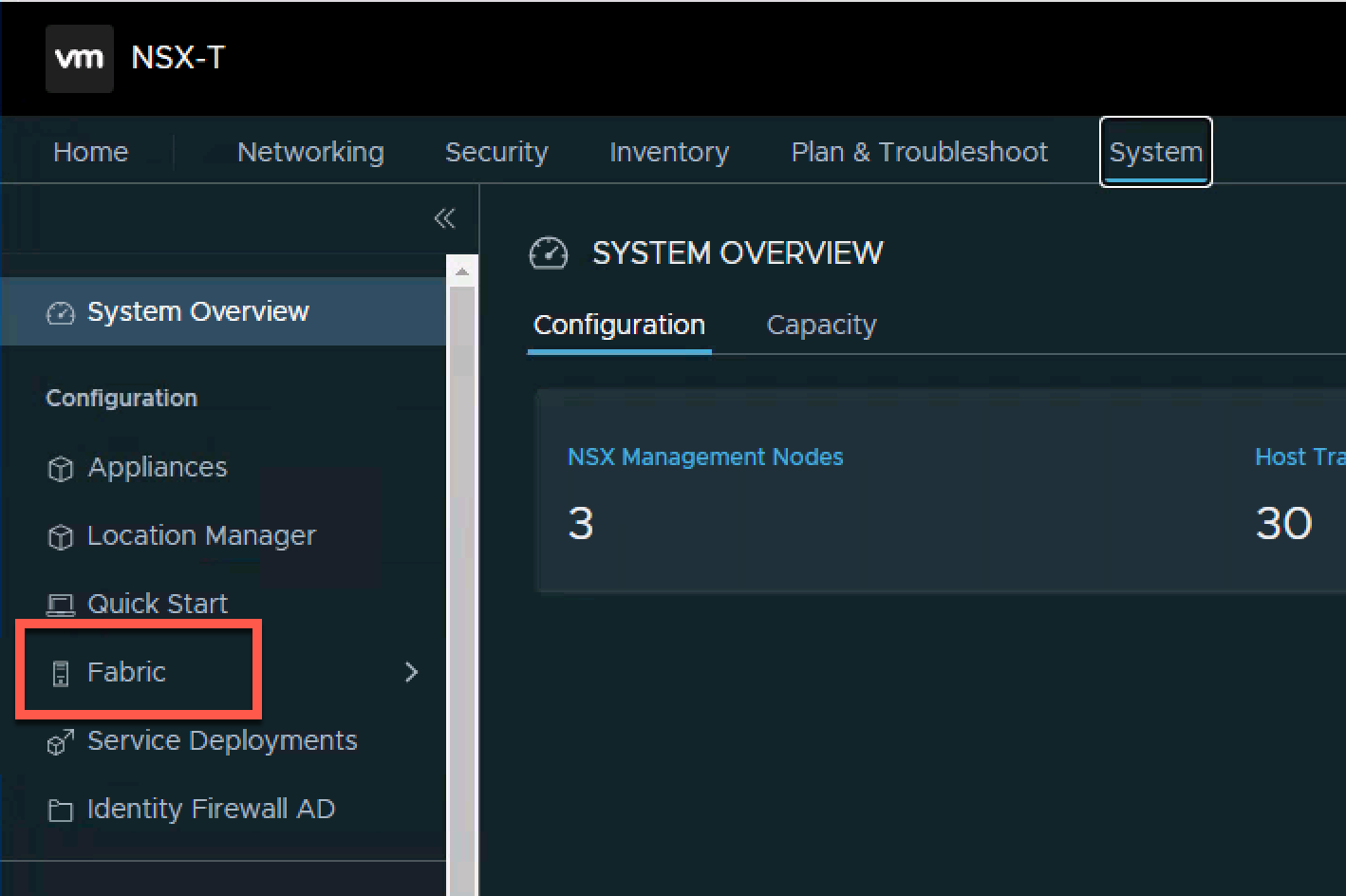
- From the menu that has extended from below the Fabric option select
Nodes. - Select
Edge Transport Nodesfrom the secondary menu that has appeared on the right.
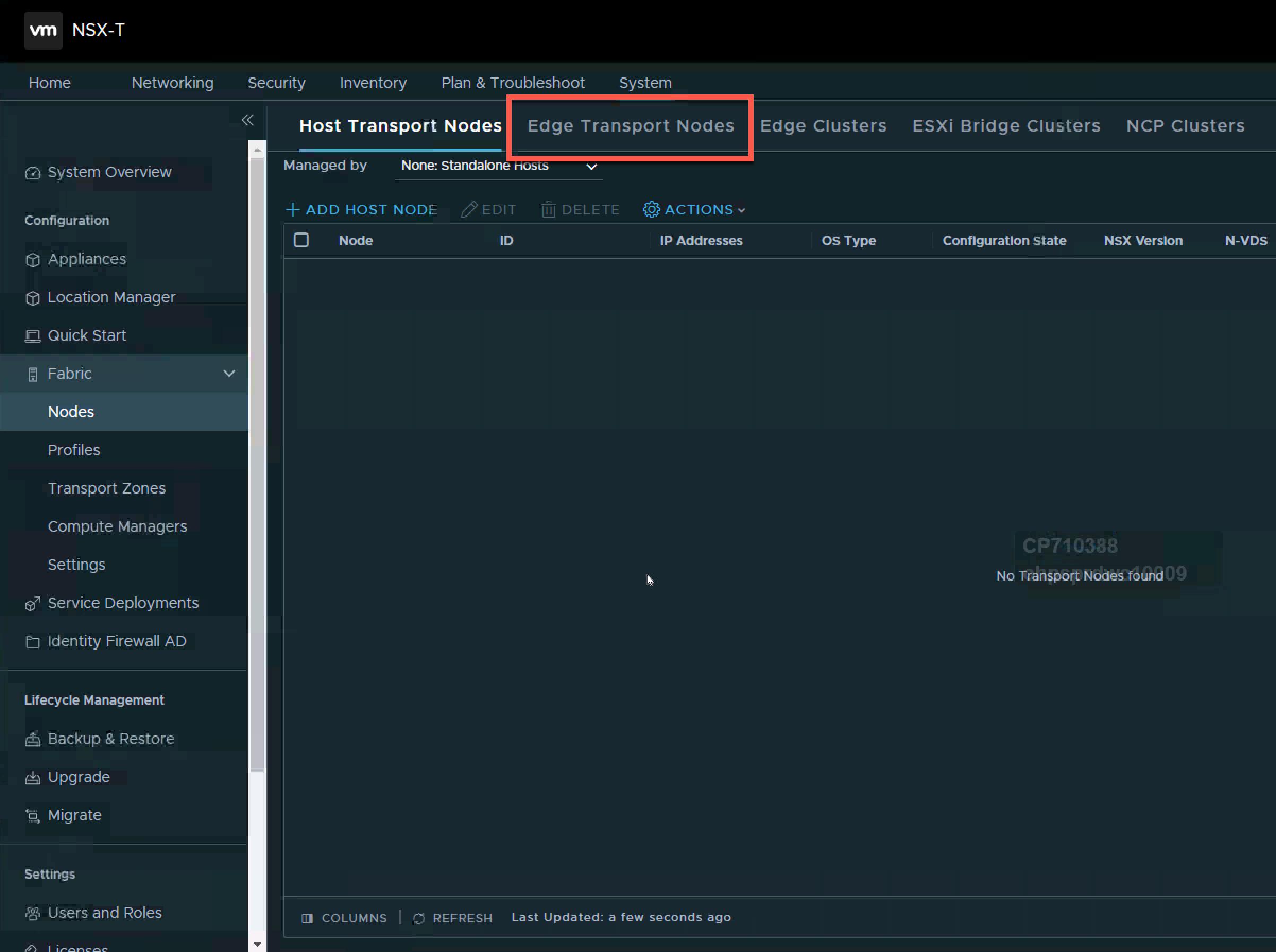
- Select
+ Add Edge Nodefrom the action menu.
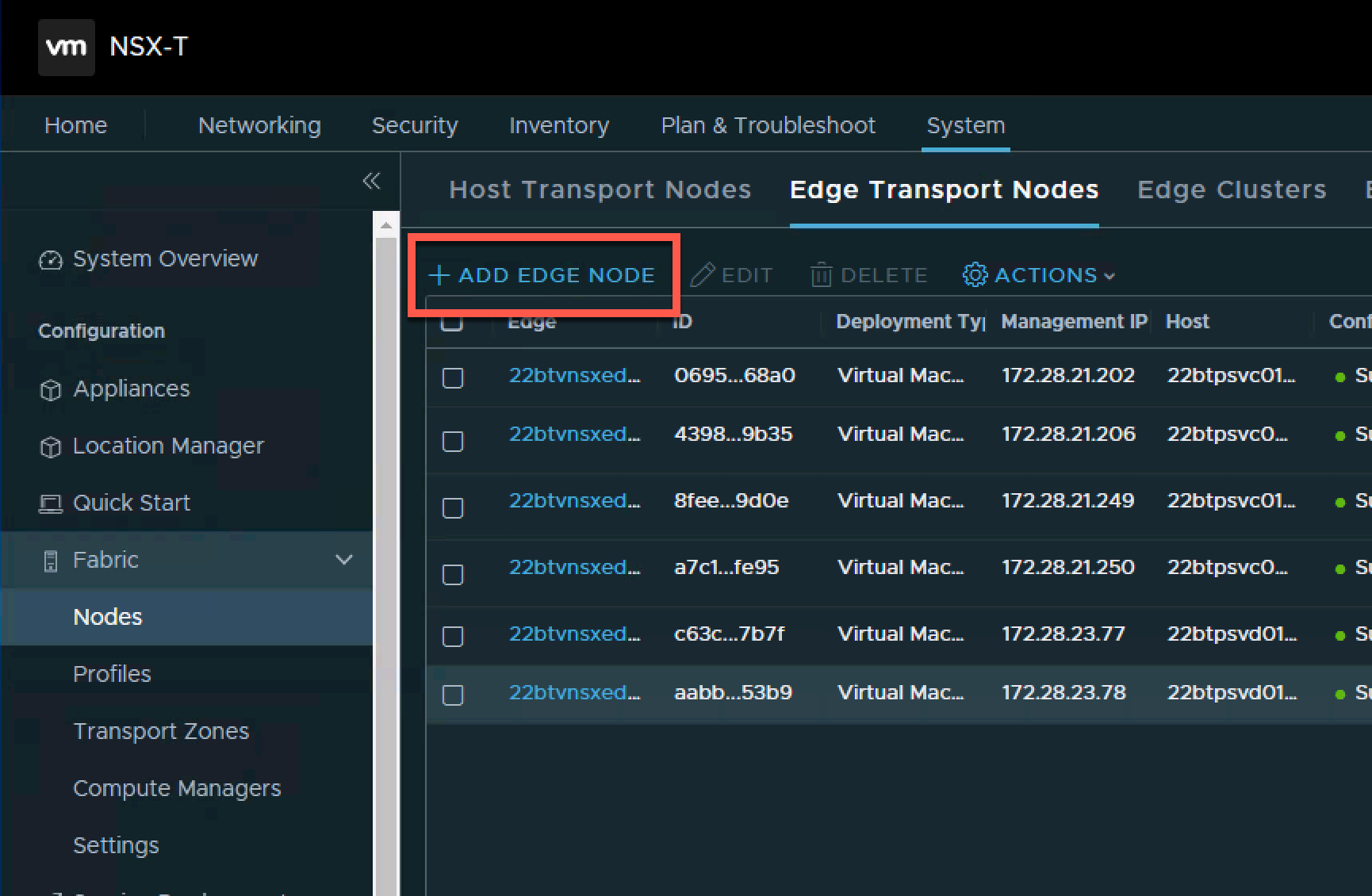
- Fill out the name of the node, this will be how it is displayed in the UI
- Fill out the FQDN
- Select the Form factor for the node.
- Do not use Small unless it is for a lab environment
- Then click next
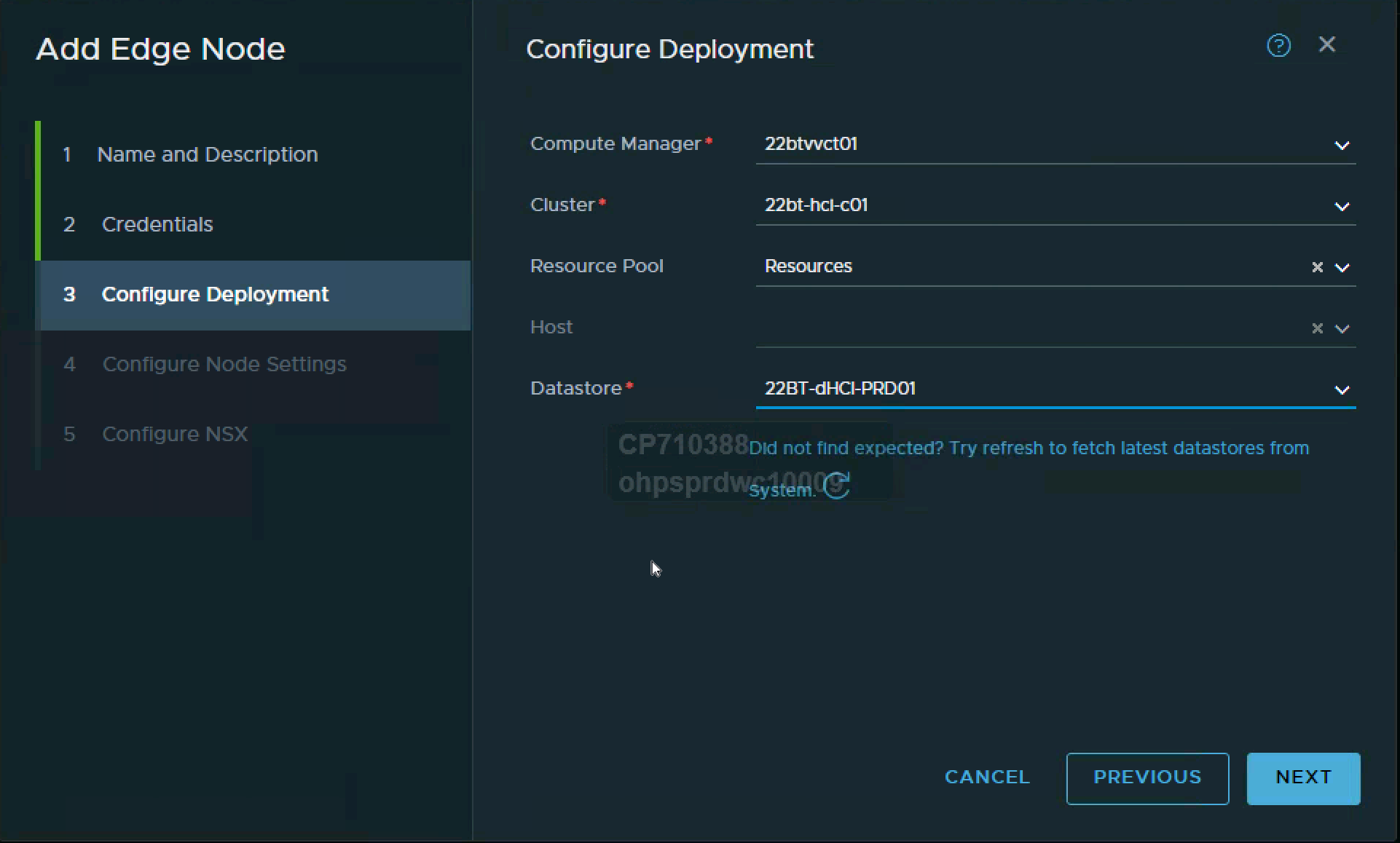
- Fill in the User and Password for the
- Admin Account (enable ssh)
- Root Account (enable ssh) and
- Audit Account
- Then click next
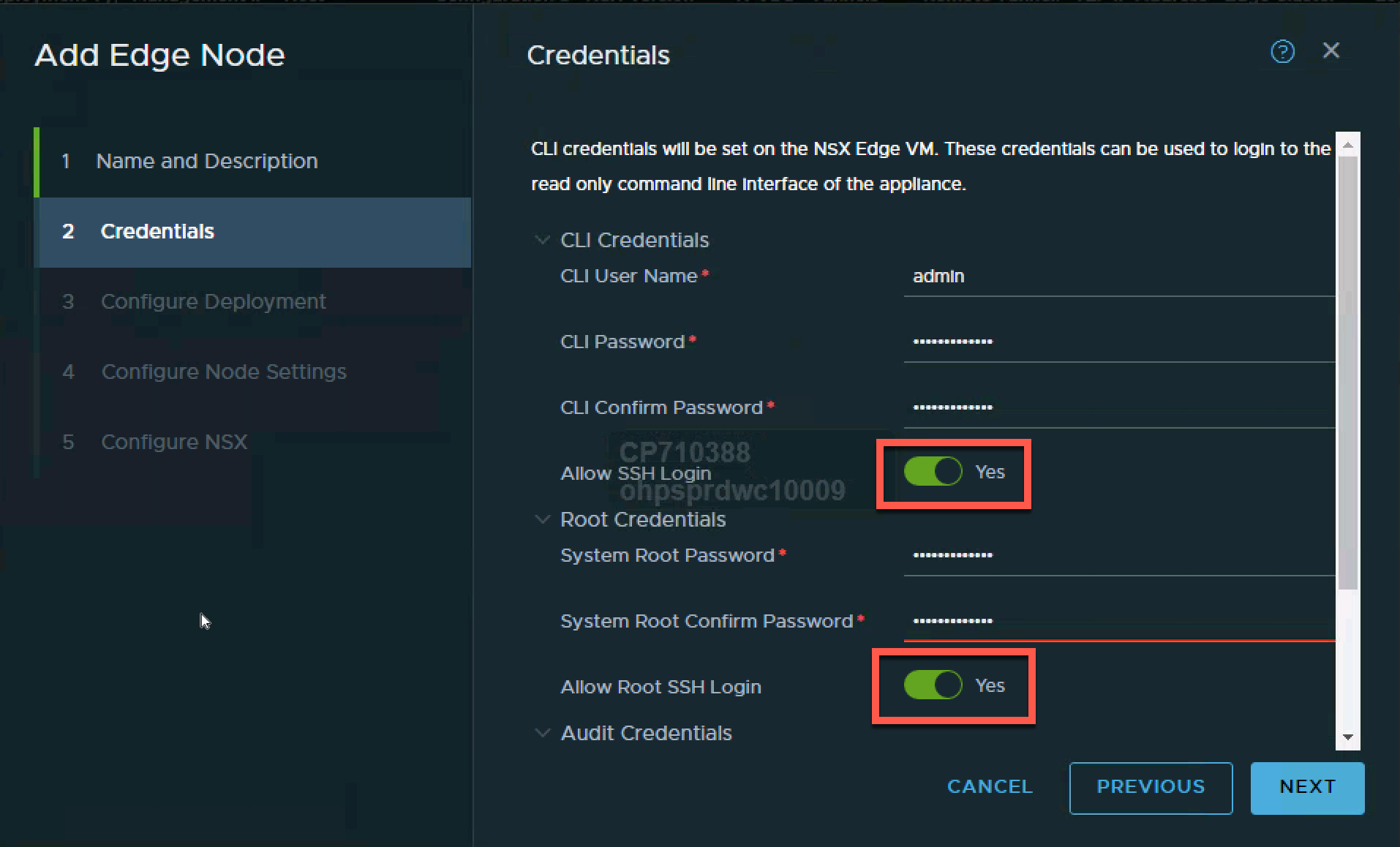
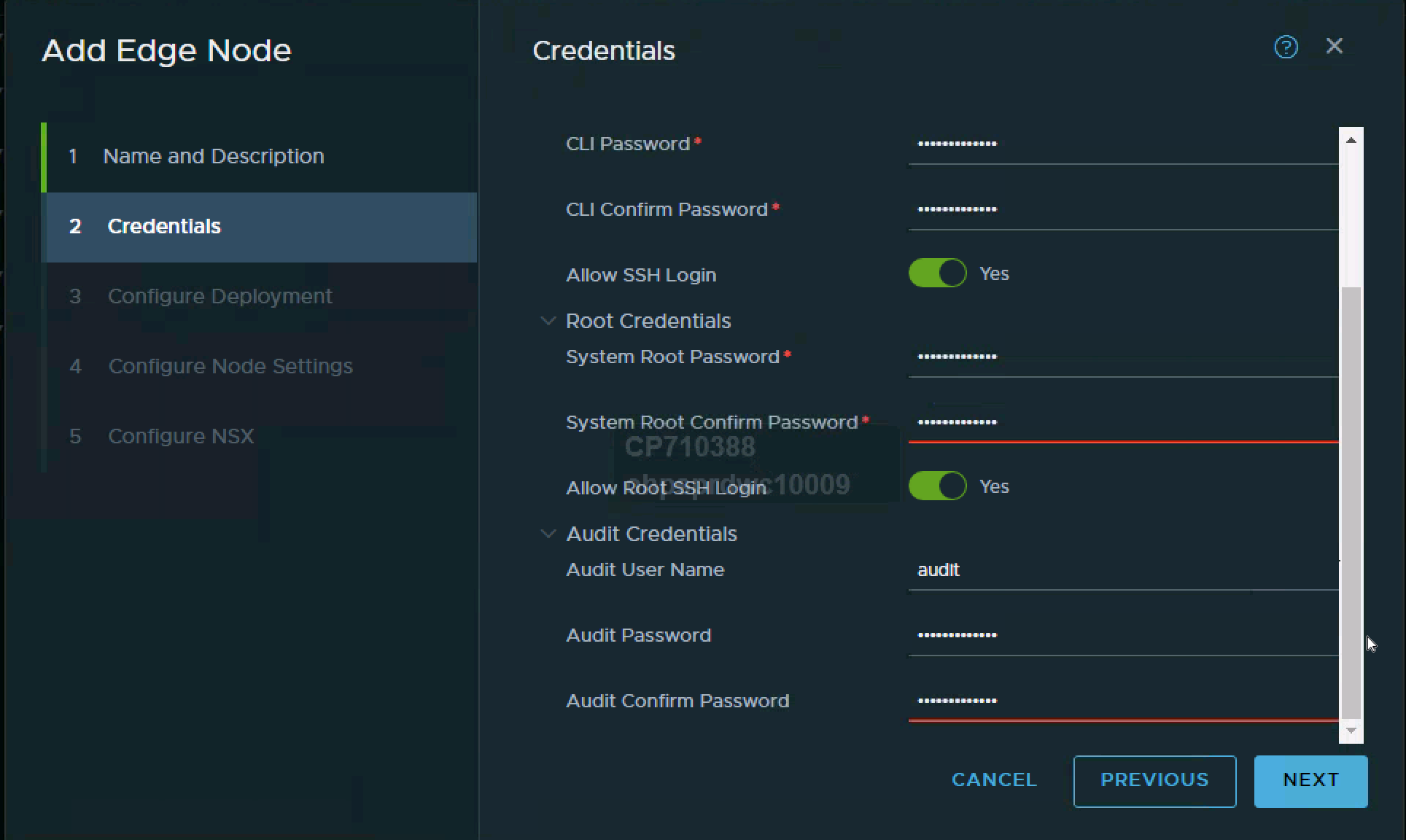
- Select and fill out the
- Compute Manager (vCenter)
- Cluster
- Resource pool and
- Datastore
- Click Next
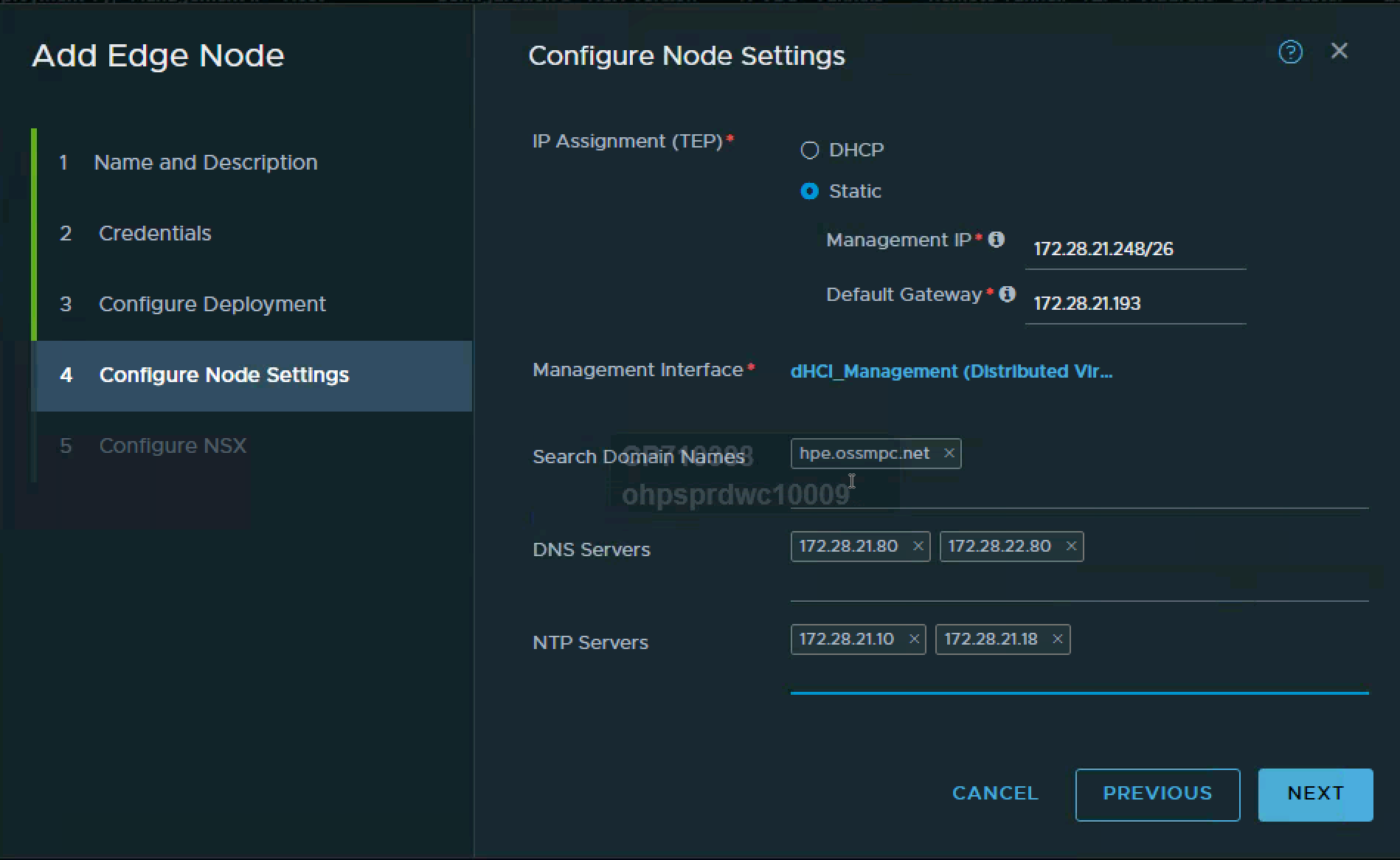
- Set the
- TEP ip assignment to match your environment
- The Managment Interface
- Search Domain Names
- DNS Servers and
- NTP Servers
- Click Next
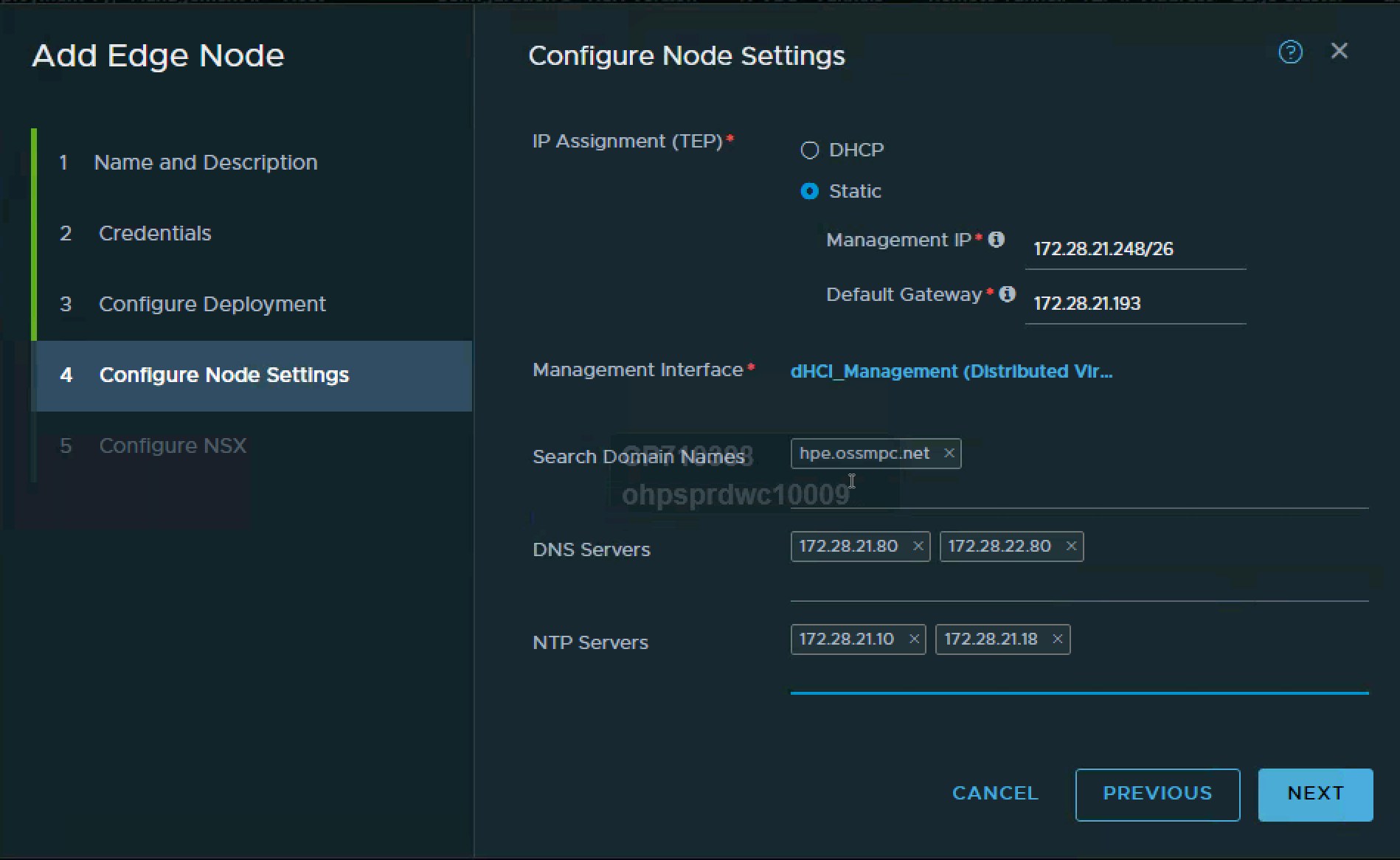
- Setup the edge node switching
- Name the Switch as per your environment
- Select thr Transport Zones
- Uplink Profile
- TEP Assignment and if required the IP Pool and
- Set your uplinks
- Click finish
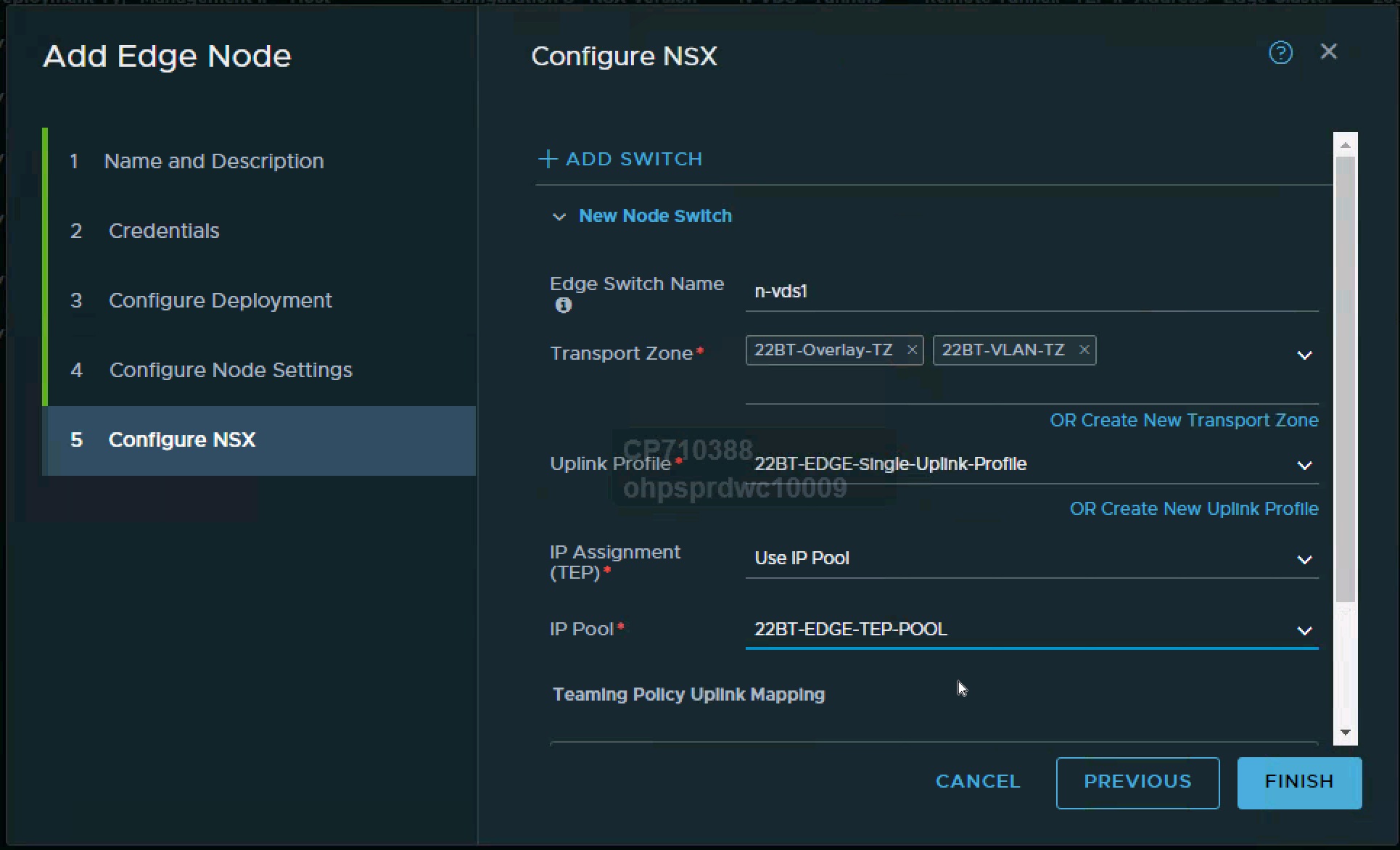
- The node will sit at not ready for some time, this is normal
- One you have seen it deploying, you can monitor it's progress via the vCenter that it is deploying to
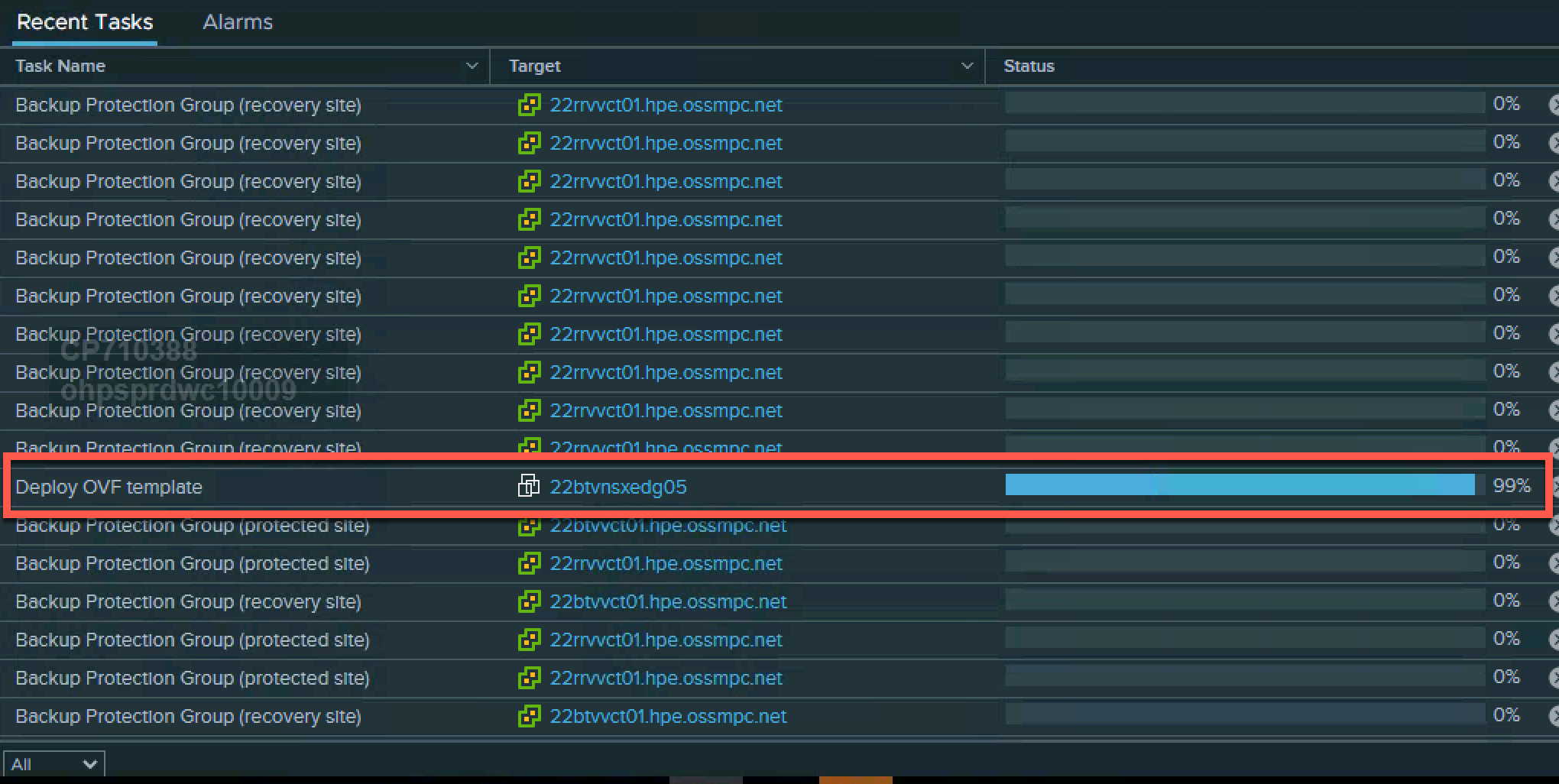
- If your deployment show as unsuccessful
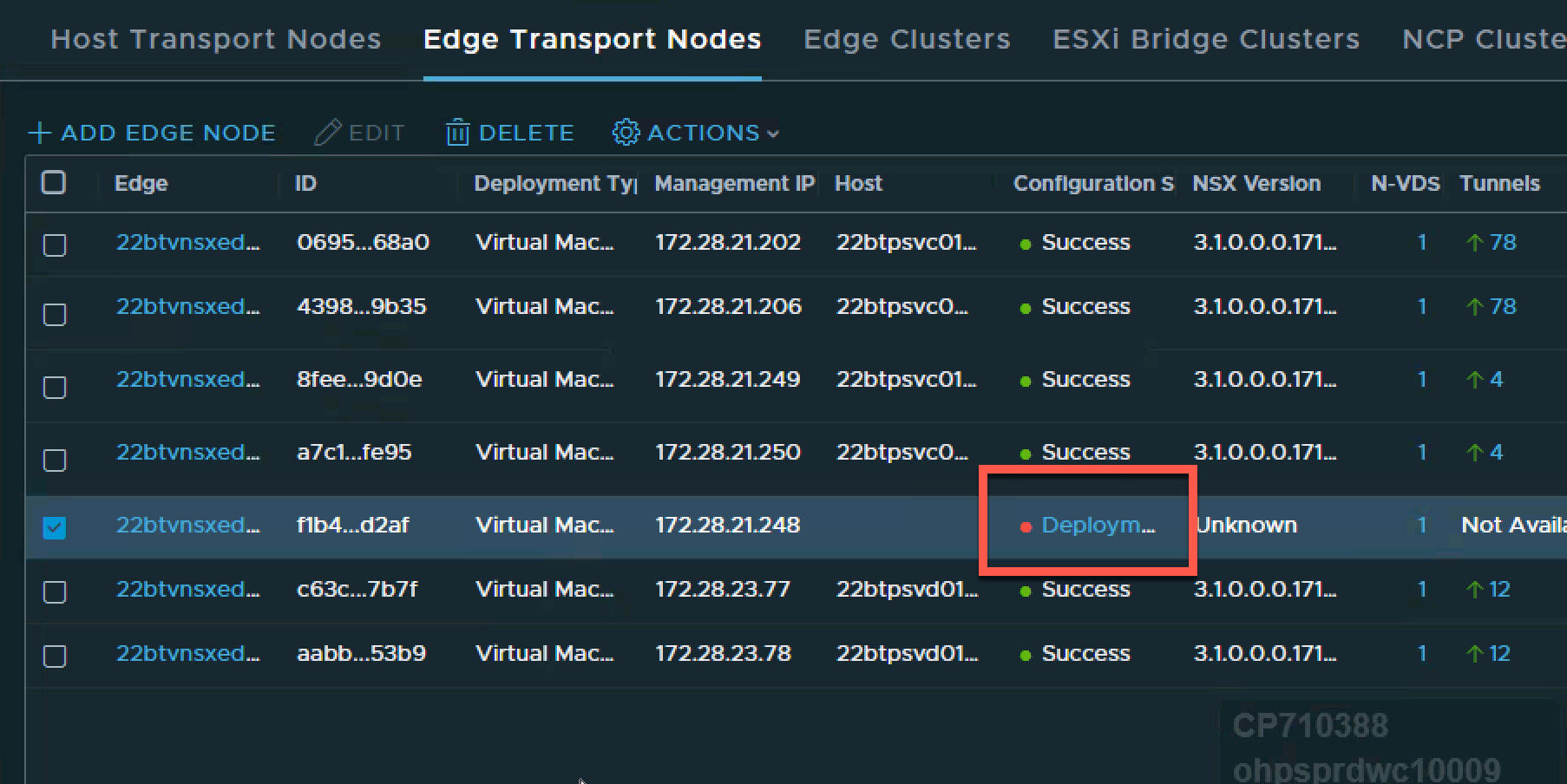
- Click on actions > Change Deployment Config
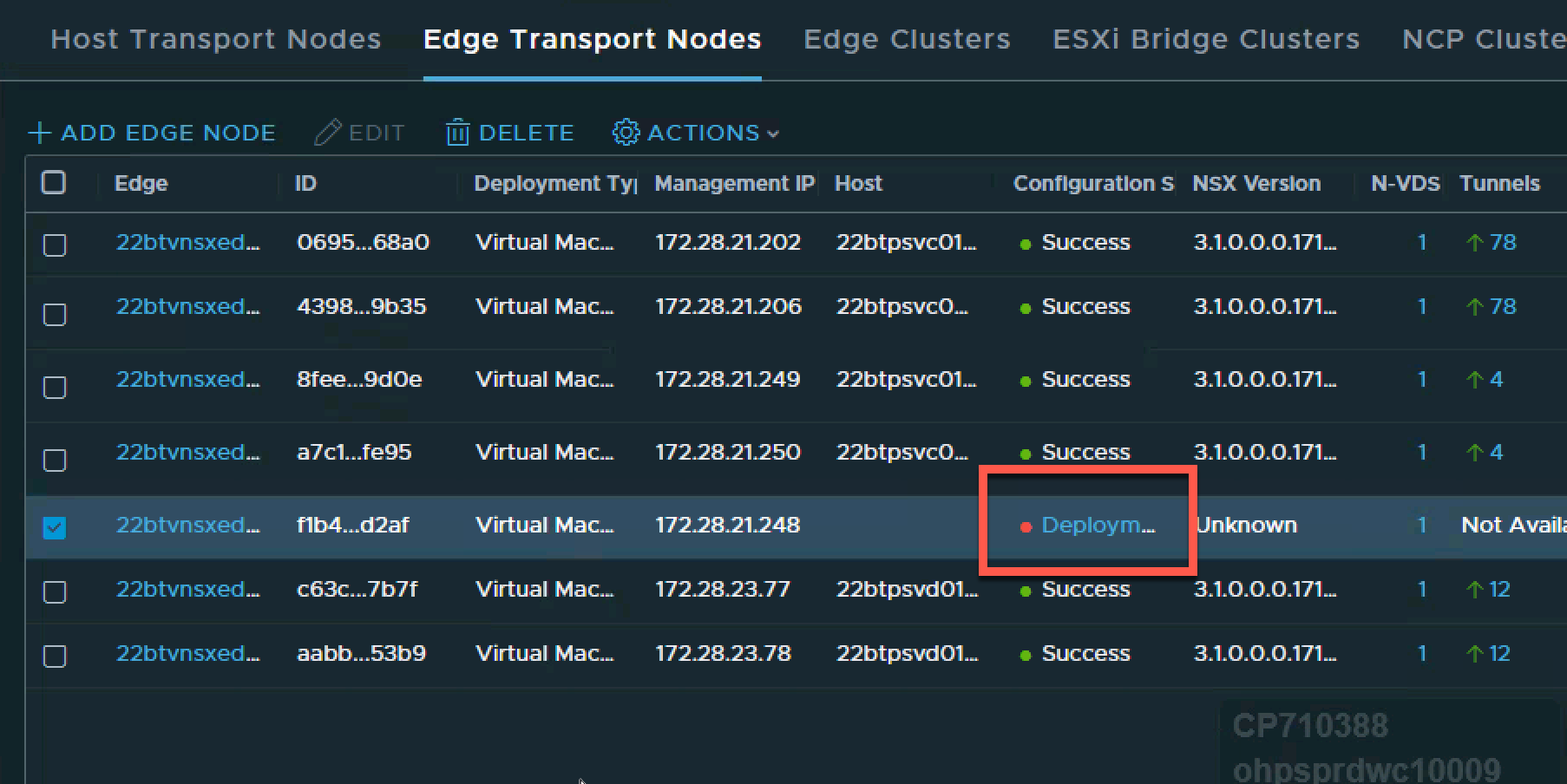
- Edit your configuration / click save
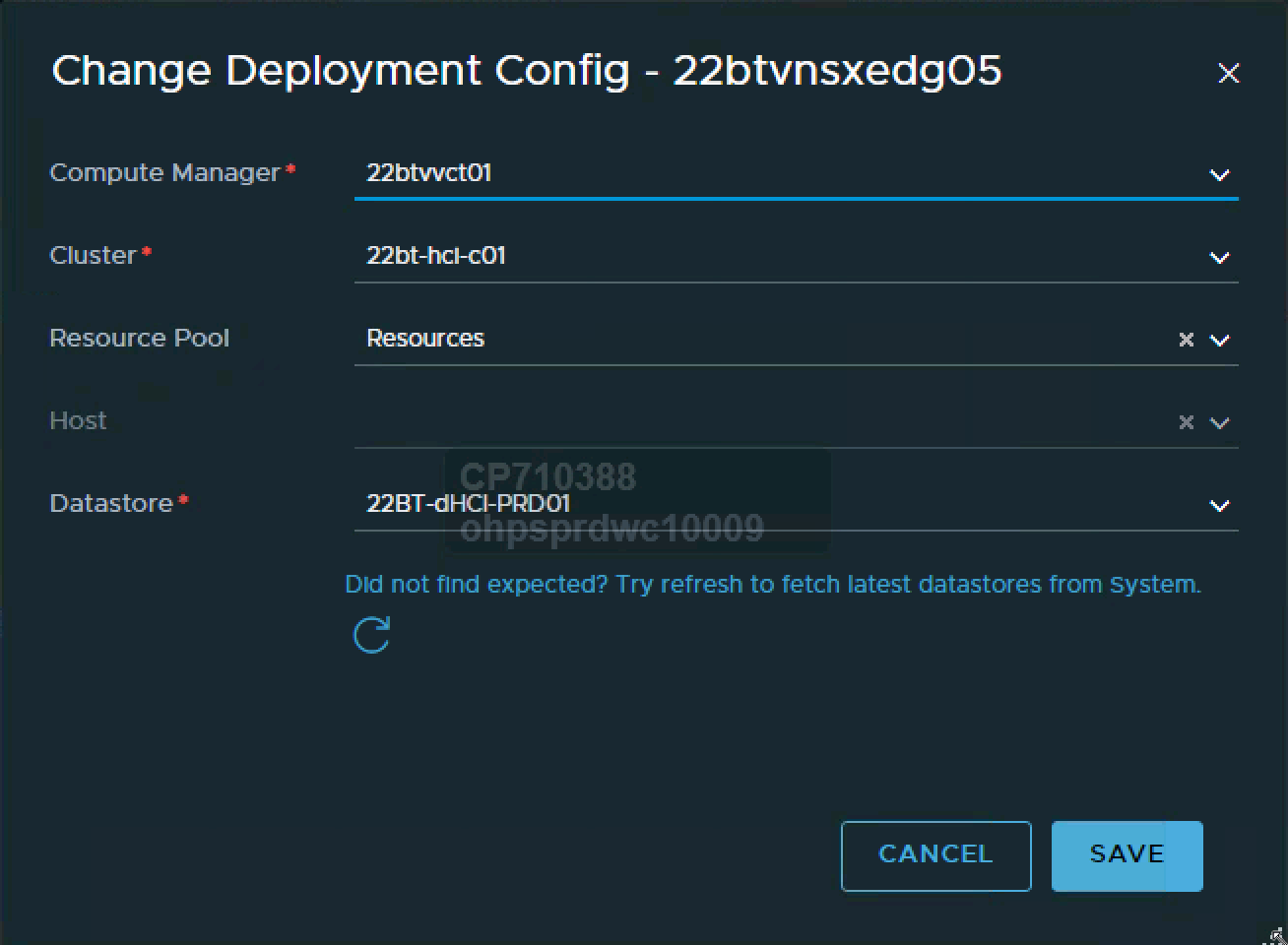
- The node will sit at not ready for some time, this is normal
- Once completed it will change to success